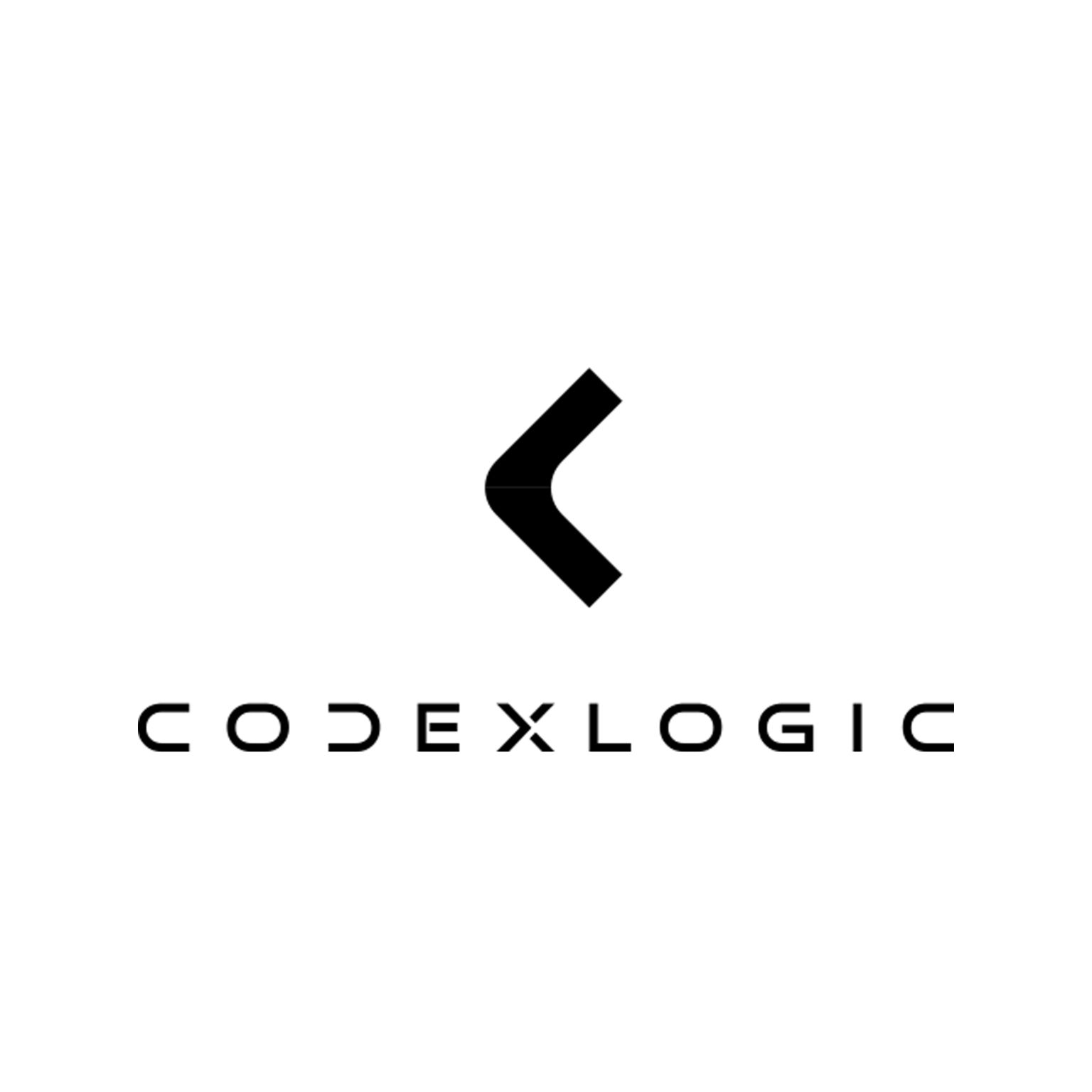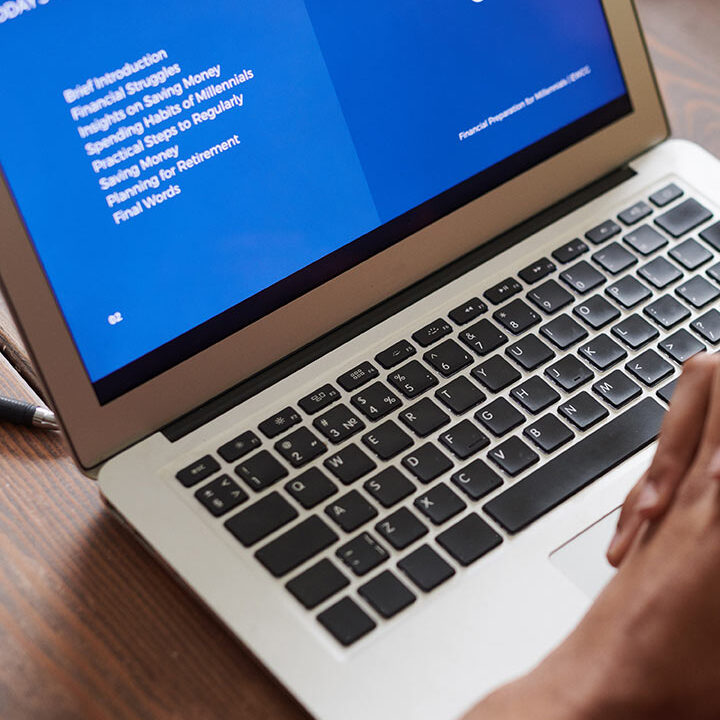How To Make Your iOS 13 Compatible?
Ensuring Your iOS App’s Compatibility With iOS 13
With Apple’s release of iOS 13 in September 2019, it became critical for iOS developers to update their apps to maintain seamless compatibility and leverage new features. As iOS 13 adoption grows rapidly, users expect apps to function optimally on the latest OS version. Here are key steps developers should take to ensure iOS 13 compatibility:
Upgrade to Xcode 11
The fundamental requirement is upgrading your app’s build environment to Xcode 11 and the iOS 13 SDK. Xcode 11 contains the compilers, debuggers, and frameworks needed to target iOS 13 capabilities in your app code. Ensure your Xcode tools are updated to avoid compatibility issues during development.
Review iOS 13 Features
Familiarize yourself with user-facing iOS 13 features like dark mode, Sign in with Apple, new Siri and Maps integration, external drive support etc. Check if any feature can enhance your app’s capabilities using the latest APIs. For example, adopting Sign in with Apple allows passwordless login using Apple ID.
Install iOS 13 on Test Devices
Testing on actual iOS 13 devices is crucial, as the simulator cannot uncover all bugs. Acquire an iPhone/iPad with iOS 13 for validation. Explore your app flows on the device and identify any crashes, layout issues, loss of data, lagging animations etc. The camera, GPS and other sensors may be affected.
Update App Code and Entitlements
Code changes will be required to modernize aging app function calls, delegate methods, notifications etc. to the latest APIs and best practices. Remove deprecated API usage in favor of newer approaches. Expand entitlements to enable enhanced iOS 13 features integration.
Check Interface Adaptivity
A key area of testing is UI adaptivity, especially for supporting dark mode. Ensure your app visuals adapt to light and dark themes, including custom controls. Disable any hardcoded override of the system appearance. Apply dynamic colors to respond to users’ color filter preferences under accessibility settings.
Validate Core Functionality
Thoroughly test core app functionality with iOS 13 – data storage, networking, databases, payment integration etc. Data corruption, sync problems, slow performance, inconsistent behavior, crashes and incorrect outputs need to be fixed. Strengthen error handling for edge cases.
Confirm Backward Compatibility
While leveraging the latest SDKs, retain backward compatibility with older iOS versions needed to support your user base. Conditional branching in code can isolate iOS 13 specific functionality. Conduct rigorous regression testing across devices running older iOS versions.
Optimize for New Hardware
Apple devices launching alongside iOS 13 – like iPhone 11 and Xcode 10 – have new capabilities. Fine-tune asset sizes, resolution, and effects to leverage enhanced cameras. Harness machine learning APIs powered by the A13 Bionic chip’s Neural Engine for efficiency.
Check Networking, Caching and Storage
Review data handling code to rule out any conversion, serialization, encryption or format issues arising from iOS 13 upgrades. Test content caching, online/offline handling and storage mechanisms (Core Data, SQLite etc) for anomalies. Proactively increase capacity if needed.
Publish Updates Diligently
Allow sufficient time for comprehensive testing and fixing bugs before releasing updates. Provide detailed release notes highlighting benefits and changes. Use a phased rollout strategy to catch any further issues. Track adoption rate and user feedback closely after updates.
Staying current with each major iOS release takes dedication, but rewards users with optimal app experiences. Leverage Apple’s extensive developer documentation and SDKs to build iOS 13 capabilities early into your app roadmap. Protecting user data, privacy and security should be top priorities while modernizing apps to align with iOS 13 and beyond.

Confirm Backward Compatibility
While leveraging the latest SDKs, retain backward compatibility with older iOS versions needed to support your user base. Conditional branching in code can isolate iOS 13 specific functionality. Conduct rigorous regression testing across devices running older iOS versions.
Optimize for New Hardware
Apple devices launching alongside iOS 13 – like iPhone 11 and Xcode 10 – have new capabilities. Fine-tune asset sizes, resolution, and effects to leverage enhanced cameras. Harness machine learning APIs powered by the A13 Bionic chip’s Neural Engine for efficiency.
Check Networking, Caching and Storage
Review data handling code to rule out any conversion, serialization, encryption or format issues arising from iOS 13 upgrades. Test content caching, online/offline handling and storage mechanisms (Core Data, SQLite etc) for anomalies. Proactively increase capacity if needed.
Publish Updates Diligently
Allow sufficient time for comprehensive testing and fixing bugs before releasing updates. Provide detailed release notes highlighting benefits and changes. Use a phased rollout strategy to catch any further issues. Track adoption rate and user feedback closely after updates.
Staying current with each major iOS release takes dedication, but rewards users with optimal app experiences. Leverage Apple’s extensive developer documentation and SDKs to build iOS 13 capabilities early into your app roadmap. Protecting user data, privacy and security should be top priorities while modernizing apps to align with iOS 13 and beyond.