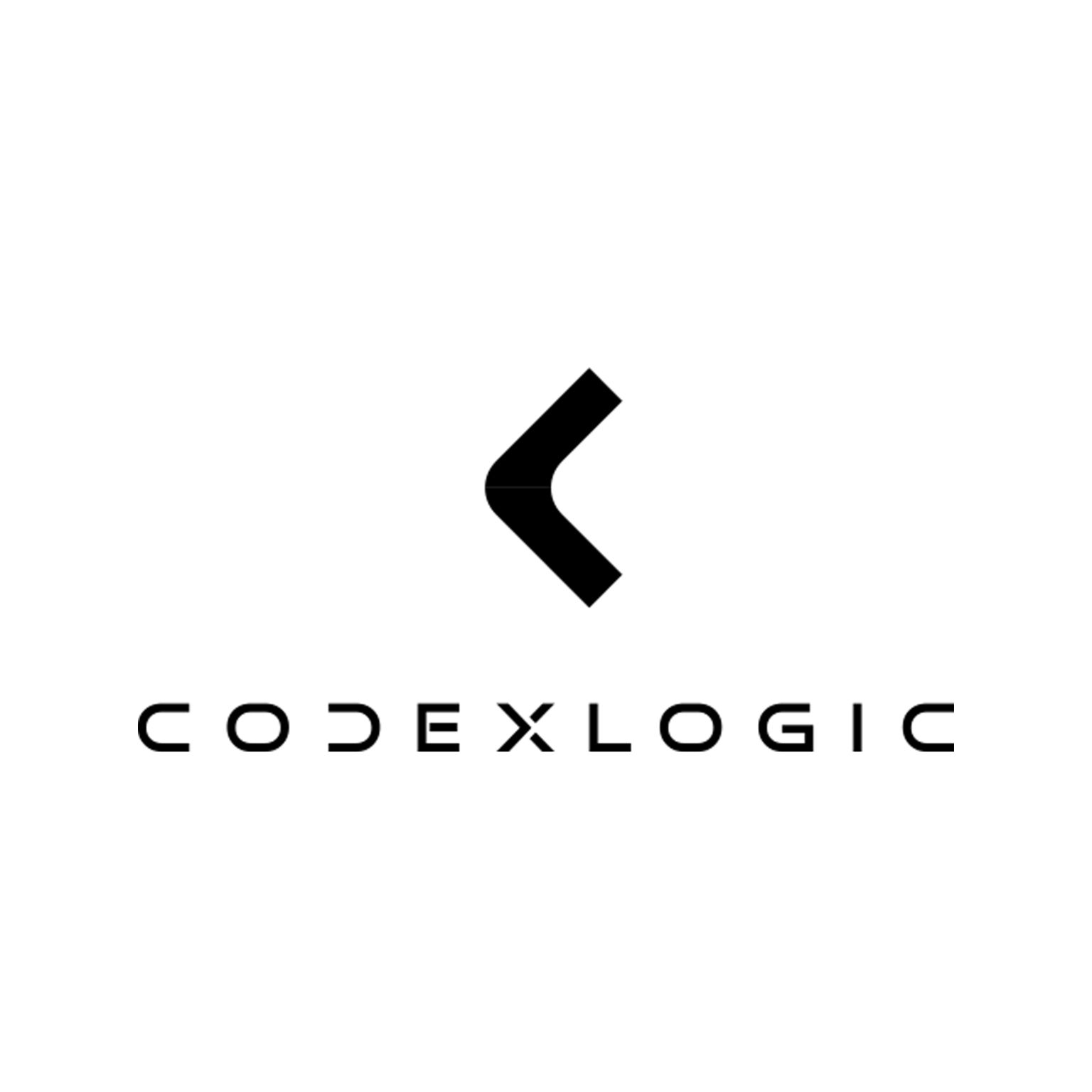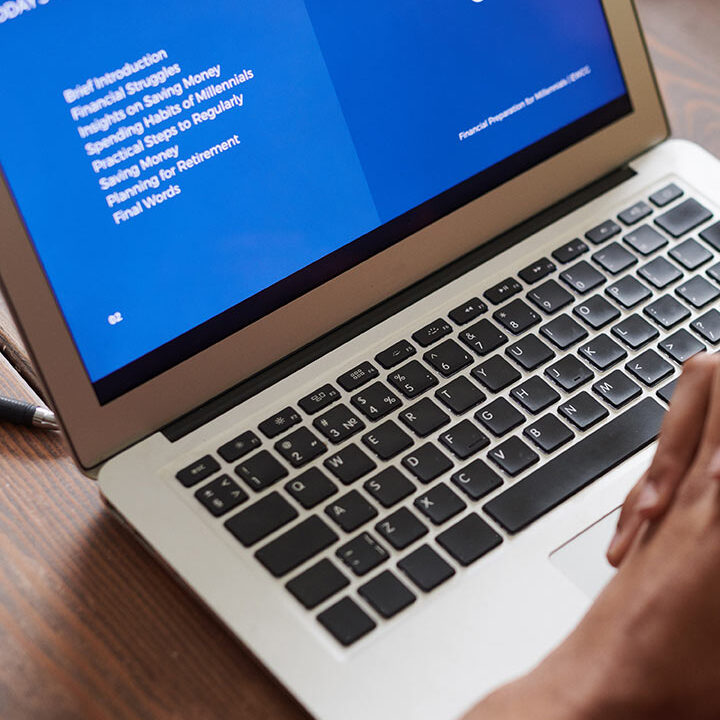How to Pre-Launch Test Your Mobile App
The Essential Guide to Test Your Mobile App before Pre-Launch
Rigorously testing your mobile app prior to release is crucial for identifying issues, ensuring high quality, and providing a seamless user experience. Follow these key steps across testing types, tools, and processes to launch a smooth, bug-free app.
Functional Testing
Conduct systematic functional testing to validate that all app elements including UI navigation flows, buttons, forms, integrations, payments etc. work as intended across both iOS and Android. Define test scenarios based on priority user journeys.
UI and UX Testing
Critically test UI elements for responsiveness, clarity, consistency, and compliance with mobile design standards on different device screen sizes. Check for confusion points or friction in user flows that impact conversions. Involve target users early via focus group testing.
Performance Testing
Measure response times of web service calls, assess impacts of caching and network states, simulate load with multiple concurrent users, and identify performance bottlenecks. Optimize app speed and stability using data insights.
Device and Platform Testing
Test extensively across target iOS and Android devices and OS versions to catch platform-specific bugs. Cover smartphone and tablet form factors from both hardware and emulated environments. Test major manufacturers’ Android skins like Samsung.
Real-World Testing
Conduct field testing for connectivity issues, GPS accuracy, data syncing, and overall app reliability in real user settings, on cellular and WiFi networks outdoors. This reveals gaps not apparent in controlled environments.
Security and Compliance Testing
Rigorously test authentication, data encryption, credentials storage, app permissions and inputs sanitization to avert security flaws like data theft. Check regulatory compliance in areas like accessibility and app privacy policies.

Beta Testing with Users
Release beta app versions to select users for feedback on real-world quality and usability. Fix critical user-reported bugs. Expand test user base progressively. Analyze usage data and reviews to continually refine until the production release.
Testing Integrations
Verify integration touchpoints including third-party APIs, ad networks, payment gateways, analytics systems, and SDKs through system testing. Assess for data consistency, accuracy, error handling, network response etc.
Automated Testing
Leverage test automation frameworks like Appium, Espresso, and Calabash to execute common test cases and test suites repeatedly as code changes occur. Automation amplifies testing velocity.
Exploratory Testing
Take an ad hoc exploratory testing approach to discover edge case defects. This creative testing is driven by tester intuition rather than scripts. Use mind maps to guide session-based exploratory testing.
Monitoring and Logging
Incorporate robust monitoring via tools like Crashlytics and Appsee combined with analytics to identify post-launch issues. Logging user actions, crashes, and exceptions is invaluable for ongoing diagnosis and bug fixes.
While rigorous mobile testing requires significant time and effort, it establishes app quality and user trust from the outset. Continuously testing and monitoring app health through the development lifecycle and post-release is key to maximizing positive user experiences.